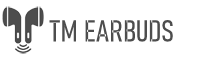When it comes to earphone listening, many people will encounter some problems, from the sound source to the system. But often many small problems do affect ordinary consumers and entry users, such as: why the headset does not make a sound. It seems a very simple problem, but in fact it is often encountered by many users. In fact, there are many reasons for the lack of sound or noise in the headset. For this reason, we start from the user’s point of view and see what went wrong.
1.Is the earphone or headset jack plugged in the wrong way?
Faced with all kinds of jacks on the computer, when you find that there is no sound from the earphone or headset, you may have thought whether the jack is plugged in the wrong way? Because our common 3.5mm jacks include two modes: microphone and earphone. If you plug the headphone jack into the microphone, it obviously works. The solution to this situation is also very simple. Generally, the color of the headset microphone plug is pink, and you can correspond one by one according to the color of the jack on the computer when connecting.
2. There is a problem with the headset itself
In order to prove whether there is a problem with the earphone itself, we can find another earphone in good condition for comparison, connect the audio source one after another to see if it works, compare the elimination method, and then find which earphone has the problem. Generally speaking, the wire is more likely to be damaged, and we should focus our attention on the contact of the wire itself.
3. The headset type does not match
This problem is atypical and very common, but it is necessary to mention it here. The PC has two jacks, one green is the audio jack and the other pink is the microphone jack. Ordinary headsets can be used just by connecting them. But, for example, a 13-inch MacBook laptop has only one jack, and ordinary secondary headsets cannot be used at all, so there will be no sound. When purchasing a headset, pay attention to the number of jacks available for your computer’s attributes. For example, an Apple notebook with only one jack or a tertiary headset such as iPhone earplugs can be used normally.
4. What should I do if there is noise in the headset?
First of all, we should confirm what kind of noise is present in the headset. If it is a “rustling” sound, it is not necessarily a problem with your headset. The “rustling” sound is the low-noise phenomenon we often say, which is caused by the current interference generated between electrical components, and generally appears in the relatively low-end computer motherboards or low-end audio sources.